It is not feasible to install all kinds of software to work with
different formats. Since there are hundreds of different file formats
those we hardly use in our daily lives, it is not easy to remember which
format needs what kind of software. So, the simple way to deal with
such kind of file formats is to convert them online without installing
any single software on PC using online converter tool.
There are numerous Online converter tools or websites that allow users to upload their audio, images, documents and other kinds of files to convert instantly. All such tools are free, some of them only convert some specific type of files while others offer a wide range of support.
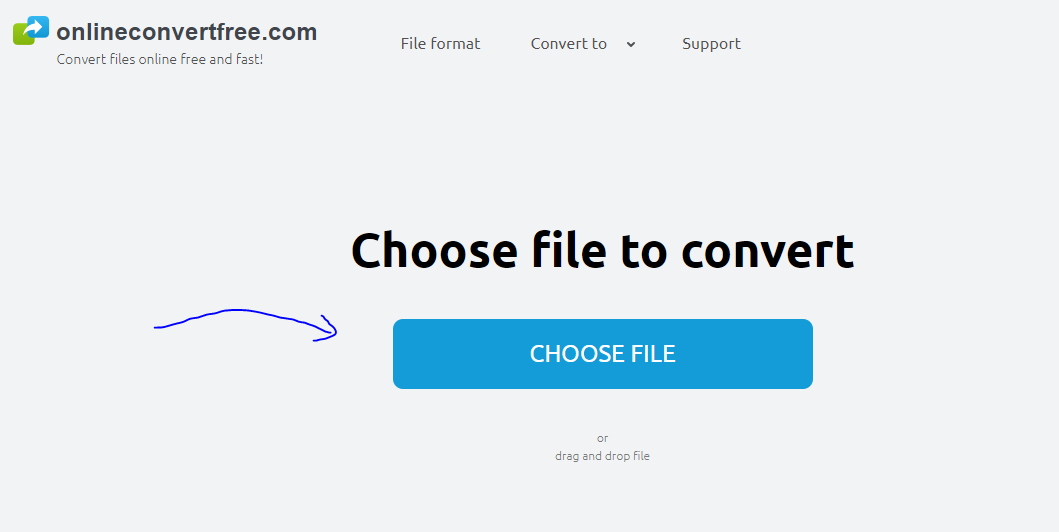
The Onlineconvertfree.com can convert a wide range of different formats online, you. Here is the List:
It can convert audio formats such as mp3, wave, ogg, flac, aac, aiff, opus, oga, adts, mp4, m4a, wma. The audio file converter of this online tool works absolutely fine and instantly convert the mentioned files formats.
To use it just visit this online audio converter and then click on Choose file button.
Once the file gets uploaded, select the available audio format in which you want to convert your file and then press the Convert button. In a few seconds, you will get a file download link.
Although this audio converter online tool good, it has some limitation which it can’t convert big or large size audio file, after all it is a free tool.
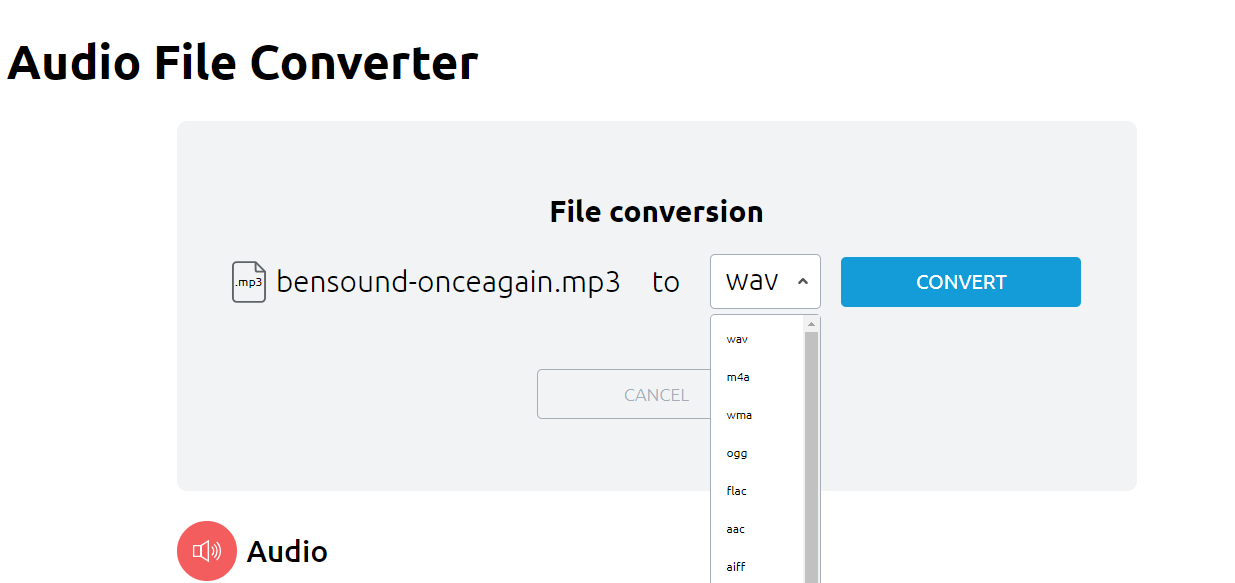
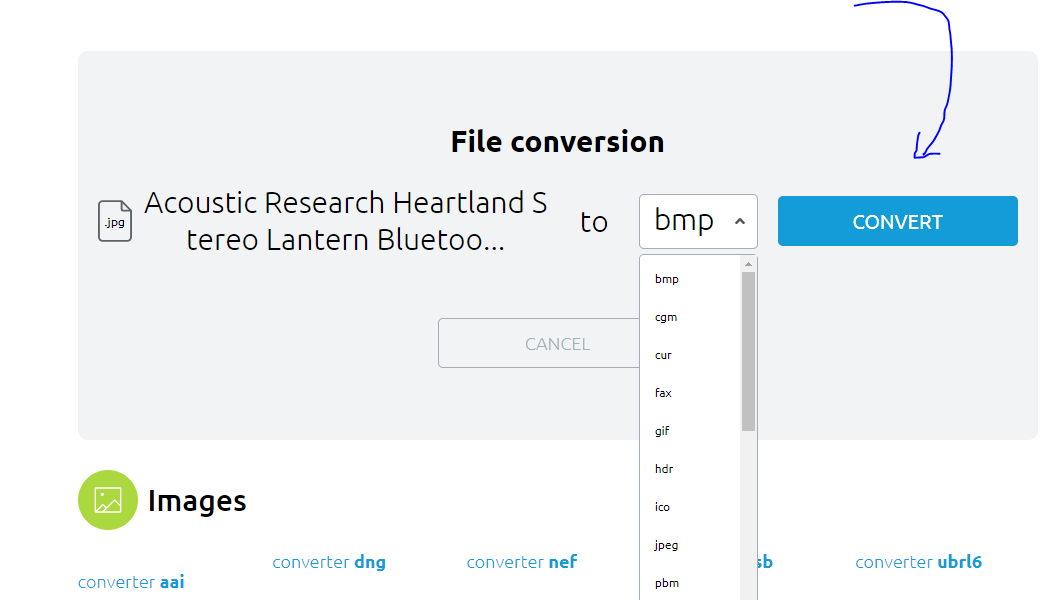
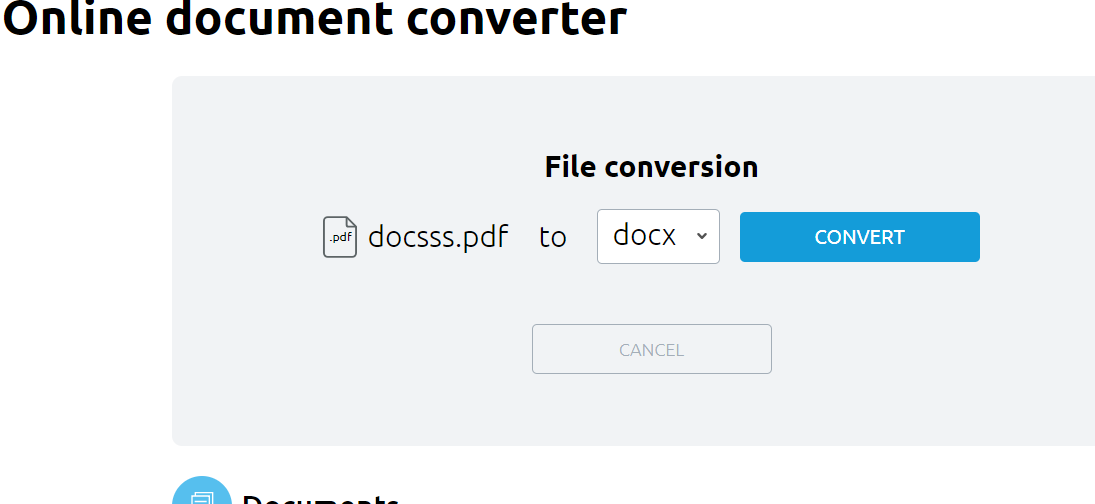
In addition to the above formats, it also supports tar.bz2, tar.gz, rar, tar, tbz2, tgz, zip, 7z, xz
Open the website and you get all types of converters at front those are supported by it.
Select the one which you want to use. For example for Audio select the Audio Converter, Video Converter for Video, and so on… Image converter, Document converter, Ebook converter, Archive converter, Webservice convertor and Hash converter.
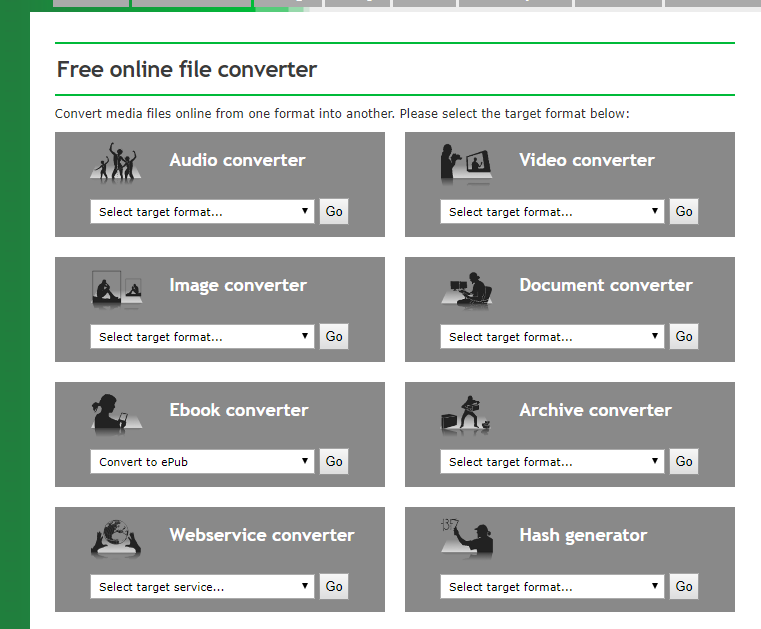
After the selection of your needed conversion tool, click on the GO button given at the front of that and you will get a screen to upload the file. We can upload the file from the local system, using URL, Drop and Google Drive which is a really great and beneficial feature of this online tool.
Once the file uploaded to this online tool just click on the Start conversion button.
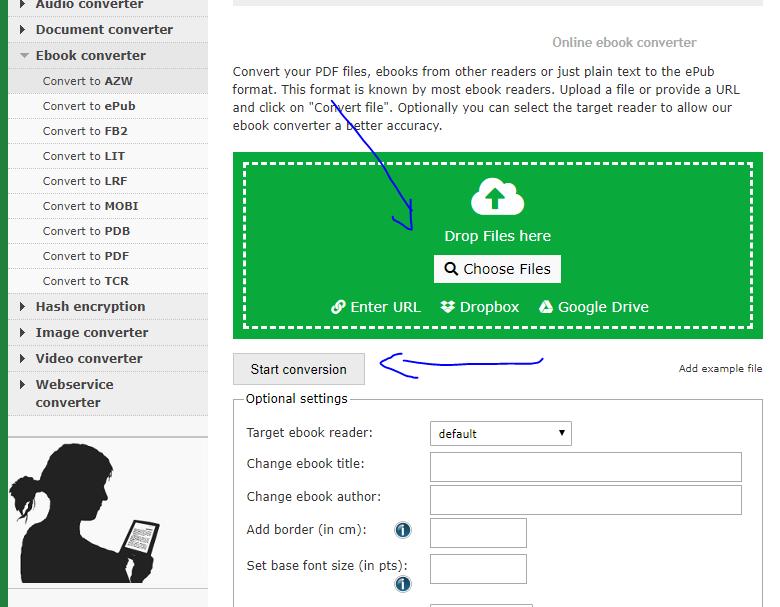
So, these are two online conversion tools those are pretty much easy to use. For just instant and fast process you can use the first one Onlineconvertorfree.com while to get some professional and a bit wide conversion support between multiple formats the Online-convert.com is there.
There are numerous Online converter tools or websites that allow users to upload their audio, images, documents and other kinds of files to convert instantly. All such tools are free, some of them only convert some specific type of files while others offer a wide range of support.
First Tool: Online converter Free
The design of this free online converter tool is very simple and straight forward without any kind of distraction elements. As soon a user stumbles upon the website he/she will see a big blue colour button with Choose File text.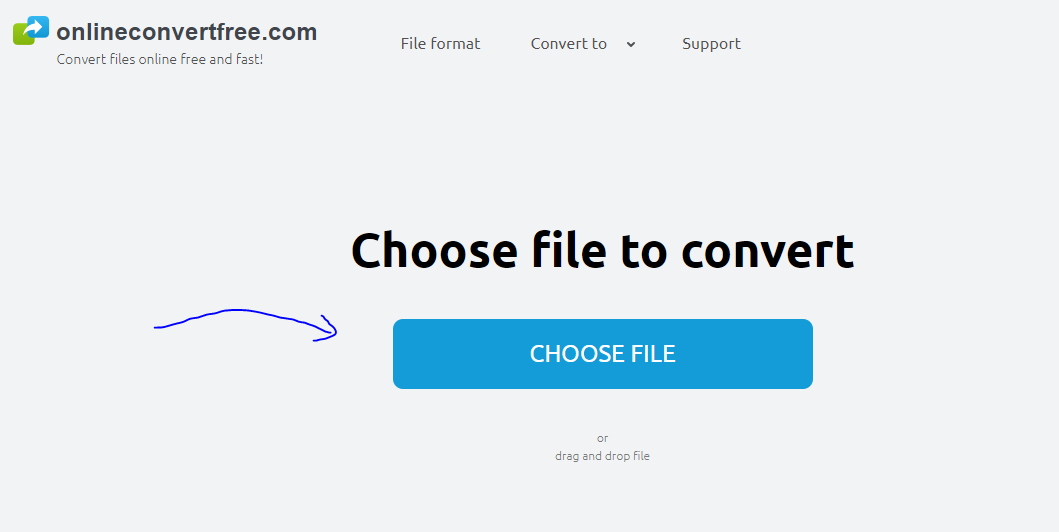
The Onlineconvertfree.com can convert a wide range of different formats online, you. Here is the List:
Online audio converter formats
To convert audio files directly online from one format to another.It can convert audio formats such as mp3, wave, ogg, flac, aac, aiff, opus, oga, adts, mp4, m4a, wma. The audio file converter of this online tool works absolutely fine and instantly convert the mentioned files formats.
To use it just visit this online audio converter and then click on Choose file button.
Once the file gets uploaded, select the available audio format in which you want to convert your file and then press the Convert button. In a few seconds, you will get a file download link.
Although this audio converter online tool good, it has some limitation which it can’t convert big or large size audio file, after all it is a free tool.
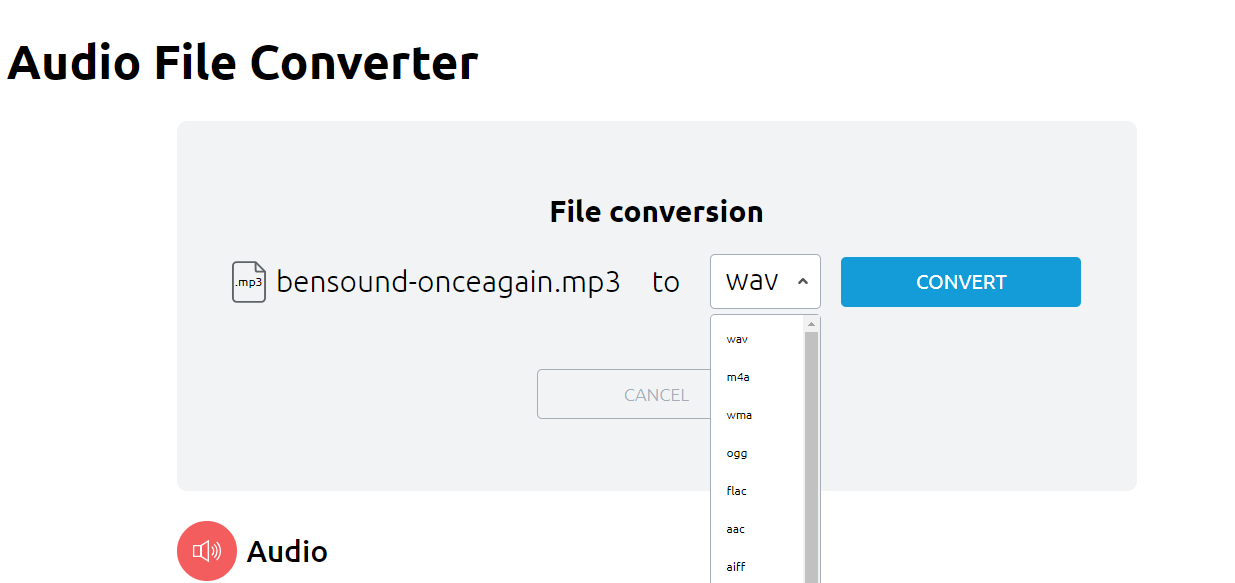
Online Images converter formats
We rarely use online converters for Audio formats but Image conversion tools are highly in demand. Because from professional to school going student everyone deals a lot in different image formats. Whether it is a smartphone, laptop, printing machines, DSLRs etc. all such kind of devices use multiple formats to create a picture, however, generally PNG and JPEG are most common. So, if you have any image format than you can simply use the image converter online tool of this website to convert in different picture formats such as palm, pam, pbm, pcx, pes, pfa, pfb, pfm, pgm, picon, pict, pix, png, pnm, ppm, psb, psd, ptif, pwp, rad, raf, rgf, rla,aai, art, arw, avs, bmp, bpg, brf, cals, cgm, cr2, crw, cur, cut, dcm, dcr, dcx, dib, djvu, dng, emf, fax, gif, hdr, hrz, ico, info, isobrl, isobrl6, jng, jpeg, jpg, and more. It supports around 100 image formats.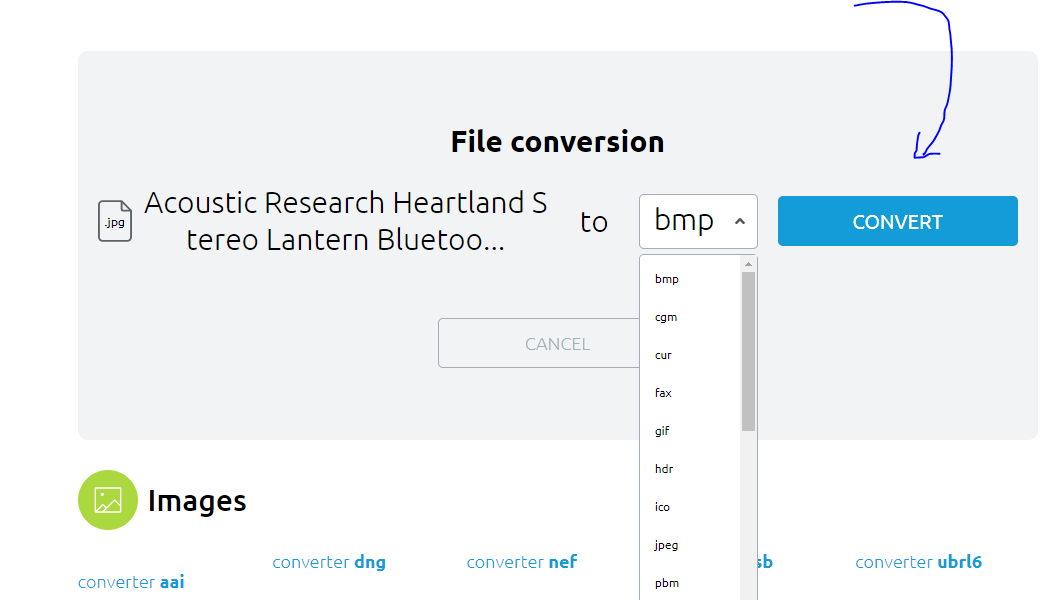
Online Documents converter formats
The second most item for what we generally used all online converter tool after image files is Document. The Document file formats it supports are more than 50. From all common to some we rarely used in our regular office or personal document-related tasks. Here are those formats: ods, ots, sxc, stc, xlt, csv, wk1, wks, sdc, dbf, odp, odg, otp, sxi, sti, pps, pot, sda, sdd, sdp, pptm, ppsx, ppt, sxw, stw, docm, xml, wps, dot, hwp, rtf, txt, wpd, dotm, pages, lrf, sdw, dotx, pdb, xps, oxps, cbr, cbz, epdf, html, pdf, shtml, doc, docx, xls, xlsx, pptx, odt, and ott.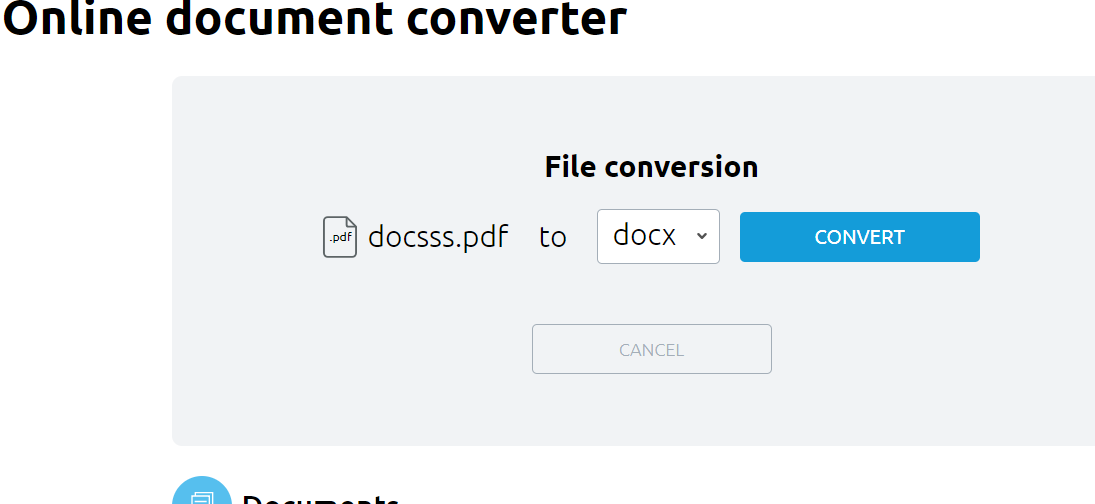
Online Books converter formats
If you are fond of reading e-books on smartphone, Kindle or on any other software or device then this section of this Converter online tool will help you. It supports fb2, mobi, azw3, lit, snb, tcr, and epub common E-book formats.In addition to the above formats, it also supports tar.bz2, tar.gz, rar, tar, tbz2, tgz, zip, 7z, xz
The second tool in our list is Online-convert.com
Another best tool for online conversions is the Online-convert.com (Link). A professional and easy to use the tool, though the interface of this online tool appears a little bit complicated in comparison to the above one, however, in the conversion process, it doesn’t lack.Open the website and you get all types of converters at front those are supported by it.
Select the one which you want to use. For example for Audio select the Audio Converter, Video Converter for Video, and so on… Image converter, Document converter, Ebook converter, Archive converter, Webservice convertor and Hash converter.
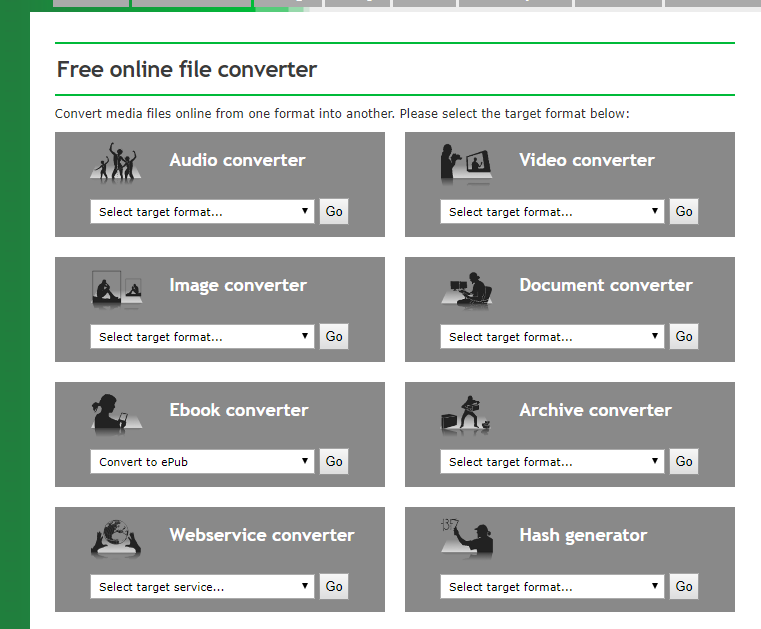
After the selection of your needed conversion tool, click on the GO button given at the front of that and you will get a screen to upload the file. We can upload the file from the local system, using URL, Drop and Google Drive which is a really great and beneficial feature of this online tool.
Once the file uploaded to this online tool just click on the Start conversion button.
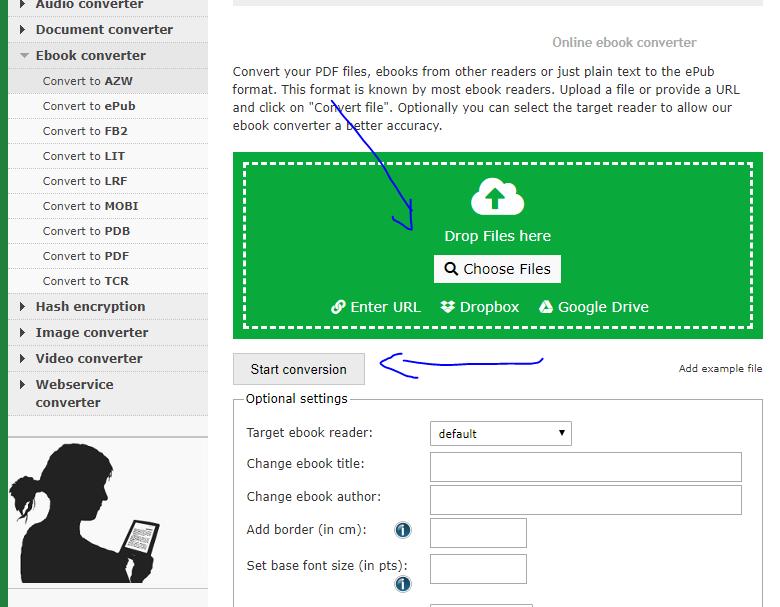
So, these are two online conversion tools those are pretty much easy to use. For just instant and fast process you can use the first one Onlineconvertorfree.com while to get some professional and a bit wide conversion support between multiple formats the Online-convert.com is there.
No comments:
Post a Comment