You might have been lucky enough to lay hands on the best phone out
there however even that wouldn’t save you from battery woes for no phone
comes with infinity. If you are an Android smartphone user, one worry
at the back of your mind when you are hopping from one desk to another
is that your phone must last for the entire day.
Every night before sleeping you put the charger on crossing your fingers that this charge would be enough to last a day. Unfortunately, most of the times it isn’t enough. With the evolution of technology, our lives have become simpler, however, the battery life of the devices has deteriorated to a significant extent. Read on if you are looking for ways to stem the flow of juice from your device. Here are 12 Tips on how to increase the battery life of Android phones.

Firstly, go to “Settings.” Now open the “Battery” section. Glance through the screen and derive what is sucking the most juice out of your phone and leaving you helpless at the end of the day. If there is an app you barely use, uninstalling it or turning it off is a good idea.

Isn’t it remarkable that today devices come geared with all the latest functions enabled in the background like LTE, NFC, GPS, Wi-Fi, etc.? What isn’t impressive is keeping all of them turned on together 24*7. As you will be able to observe yourself, GPS is the most significant source of the drain of your battery. Pull down the control widget on your device and shut down all of these features to notice an incredible increment in your battery life.
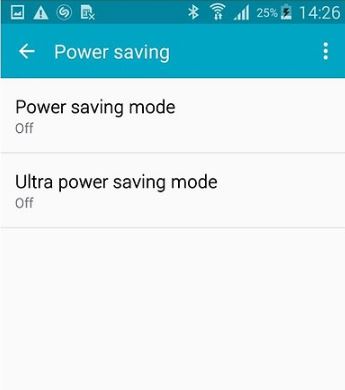
Though switching your phone to the power saving mode often means that you need to give up on many of the fantastic apps and do with just the essential features which include texting, calling, Web browsing and Facebook, it is worth it when you notice that it can increase your battery life up to 24 hours. The Power saving mode option’s location is generally under Settings-> battery.
This article has mentioned several tricks that you can keep at your fingertips to boost the battery life. We rely on our smartphones for most of the tasks. They have become our own “minicomputers”. The smartphones come equipped with better features with each passing day. Unfortunately, there is little that the companies are doing when it comes to the battery life. Thus, you have to put your brains to work when it comes to making the best out of the open bucket.
Every night before sleeping you put the charger on crossing your fingers that this charge would be enough to last a day. Unfortunately, most of the times it isn’t enough. With the evolution of technology, our lives have become simpler, however, the battery life of the devices has deteriorated to a significant extent. Read on if you are looking for ways to stem the flow of juice from your device. Here are 12 Tips on how to increase the battery life of Android phones.
Analyze battery life

Firstly, go to “Settings.” Now open the “Battery” section. Glance through the screen and derive what is sucking the most juice out of your phone and leaving you helpless at the end of the day. If there is an app you barely use, uninstalling it or turning it off is a good idea.
Change the update frequency
Emails, Facebook and Twitter, tend to suck a lot of battery when their refresh option is not in the “manual” mode. Switch to “manual” mode to witness a dramatic change in the battery life of your phone. Now, if you cannot work on “manual” for every app, just do it for the ones with which you can adjust and work on reducing the polling frequency.Turn off location-based apps

Isn’t it remarkable that today devices come geared with all the latest functions enabled in the background like LTE, NFC, GPS, Wi-Fi, etc.? What isn’t impressive is keeping all of them turned on together 24*7. As you will be able to observe yourself, GPS is the most significant source of the drain of your battery. Pull down the control widget on your device and shut down all of these features to notice an incredible increment in your battery life.
Trust the power saving mode
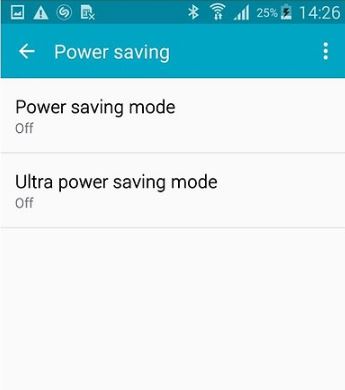
Though switching your phone to the power saving mode often means that you need to give up on many of the fantastic apps and do with just the essential features which include texting, calling, Web browsing and Facebook, it is worth it when you notice that it can increase your battery life up to 24 hours. The Power saving mode option’s location is generally under Settings-> battery.
Shut down background apps
Tap on “Apps” in “Settings” if you have an Android phone. Swipe left to see all those apps which are running in the background and are using up a significant chunk of your battery. Shut them down to optimize your battery usage. Also few real-time notification apps like WhatsApp not going to give notification until you opened it in the restricted background.Do away with unnecessary home widgets and live wallpapers
Just because they are sitting on your home screen since time immemorial and seem to be inactive, doesn’t mean that they are not taking their share of the battery. Though a significant part of your Android experience is the features like live wallpaper, however, it uses up a lot of your battery too. The best option is to keep what the components which have you hooked on but peacefully do away with those which have no significance other than as sources of battery loss in your life.Push brightness towards left, Automatic Brightness out of the window
This suggestion might seem pretty obvious however when it comes to its potential advantage ignoring it is not an option.Keep your apps updated
Updated apps drain a lesser proportion of your battery. Even if you are relaxing on your armchair because you have set your phone settings on automatic updates, you need to pull up your socks because some of them do require you to do some extra work and update them manually.Check out your signal strength
In areas of weak signal strength, your phone works extra hard to catch signals and keep functioning. This situation affects its battery life adversely. There’s nothing you can do about this one. However, the point behind including this point is that sometimes the adverse battery performance of your phone might not be your fault at all.Always keep an eye on the reviews
Look before you leap while purchasing a new phone. Do go through genuine customer reviews on its battery life. Battery life of different handsets differs widely even on the same network.Go for a battery case or larger extended battery
What exactly are battery cases? Battery cases are like two-edged swords when it comes to ensuring the safety and efficient performance of your device. On the one hand their hard case protects the expensive hardware of the phone, and on the other hand, their extended battery boosts the performance of your phone.Turn off vibration
Vibration mode might seem like an indispensable feature to some. If you are sitting in an office or with a client, you can’t have your phone going off at random moments. In such situations, the vibration mode becomes a necessity rather than a luxury. However, it is not out of nowhere that your phone achieves this feat. Your phone has to run a small vibration motor every time which is bound to take a toll on your battery life. The same happens when you activate haptic feedback.This article has mentioned several tricks that you can keep at your fingertips to boost the battery life. We rely on our smartphones for most of the tasks. They have become our own “minicomputers”. The smartphones come equipped with better features with each passing day. Unfortunately, there is little that the companies are doing when it comes to the battery life. Thus, you have to put your brains to work when it comes to making the best out of the open bucket.
No comments:
Post a Comment